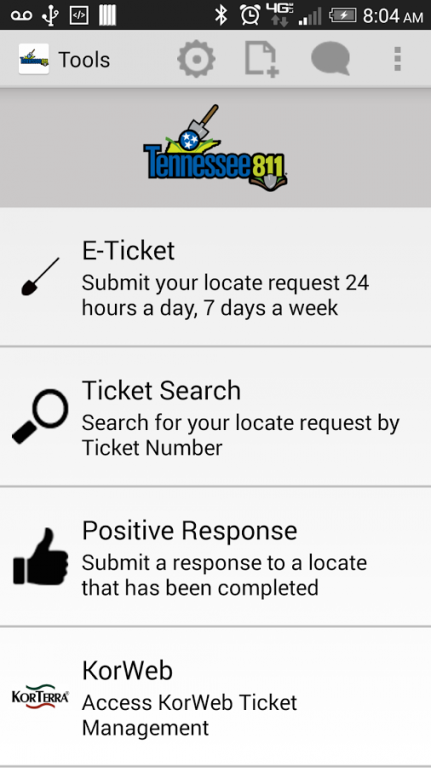TN811 1.0.8
Free Version
Publisher Description
A new mobile app now offers quick access to many of TN811's resources and provides excavators, facility operators and homeowners with another avenue of communication with Tennessee 811 from their mobile smartphone or tablet device whether they are at the office, at home or working at a remote job site.
Features of the TN811 mobile app include:
· E-Ticket: An excavator can submit their excavation information before the activity begins using E-Ticket. The excavation site can be mapped by drawing a box or polygon directly from their smartphone or tablet device.
· Positive Response: This important tool allows an excavator to view information inputted into TN811 by the facility operator. For example, an excavator can view if a facility operator indicated they have cleared the site, marked in the field or are delayed in marking the site.
· Ticket Search: Find excavation information submitted, which is saved online in the form of a ticket in a searchable database. Also allows users to access additional information such as facility positive response information.
· Facility Color Codes: A helpful chart that teaches what the colored flags or paint lines mean at the excavation site. Each color represents a certain type of underground facility.
· TN811 Handbook: View the Tennessee One Call handbook which includes an overview of the responsibilities of operators and a copy of the state law.
· TN811 News: Stay up to date on the latest happenings at TN811.
· FAQ: See answers to the most frequently asked TN811 questions.
· Contact Us: Contact TN811 with any questions regarding our services.
About TN811
TN811 is a free app for Android published in the Teaching & Training Tools list of apps, part of Education.
The company that develops TN811 is KorTerra, Inc.. The latest version released by its developer is 1.0.8.
To install TN811 on your Android device, just click the green Continue To App button above to start the installation process. The app is listed on our website since 2016-10-24 and was downloaded 6 times. We have already checked if the download link is safe, however for your own protection we recommend that you scan the downloaded app with your antivirus. Your antivirus may detect the TN811 as malware as malware if the download link to com.korterra.tnocapp is broken.
How to install TN811 on your Android device:
- Click on the Continue To App button on our website. This will redirect you to Google Play.
- Once the TN811 is shown in the Google Play listing of your Android device, you can start its download and installation. Tap on the Install button located below the search bar and to the right of the app icon.
- A pop-up window with the permissions required by TN811 will be shown. Click on Accept to continue the process.
- TN811 will be downloaded onto your device, displaying a progress. Once the download completes, the installation will start and you'll get a notification after the installation is finished.